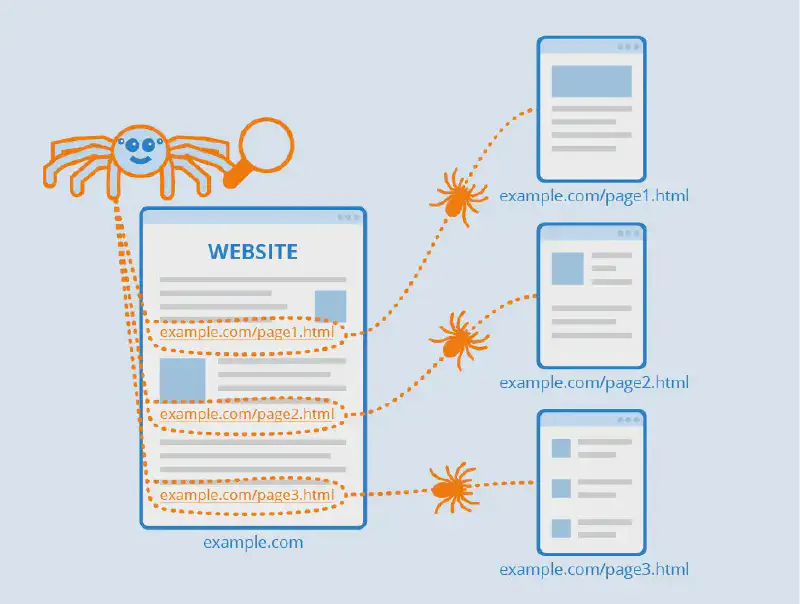网页爬虫项目实战经验
此篇记录了网页爬虫的基本使用库,以及常用的正则表达式操作等。
同时给出了豆瓣电影top250的爬取方式(经典爬虫入门项目)。
以及对于CSDN的博主主页单个以及多个文章的爬取,并利用工具将其转换为pdf格式
1.Bs4
1
2
3
4
5
6
| bs4将复杂html文档转换成一个复杂的树形结构,每个节点都是python对象,所有对象可以分为4种
-Tag
-NavigableString
-BeautifulSoup
-Comment
|
1.1 analyze
1
2
3
4
5
6
7
8
9
10
11
12
13
14
15
16
17
18
19
20
21
| #bs4分析文档
from bs4 import BeautifulSoup
file = open("./baidu.html", "rb")
html = file.read()
bs = BeautifulSoup(html, "html.parser")
print(type(bs.head))#<class 'bs4.element.Tag'>标签及其内容
#1.tag 标签及内容:拿到它所找到的第一个内容
print(type(bs.title.string))#<class 'bs4.element.NavigableString'>标签里的内容
#2.NavigableString标签里的内容
print(type(bs.a.attrs))#<class 'dict'>#<class 'dict'>
#3.标签内部的字典信息
print(type(bs))#<class 'bs4.BeautifulSoup'>
#4.表示整个文档
print(type(bs.a.string))#<class 'bs4.element.Comment'>
#5.第一个a中的注释里的内容,不包含注释符号
|
1.2 Traversal
1
2
3
4
5
6
7
| #文档的遍历
from bs4 import BeautifulSoup
file = open("./baidu.html", "rb")
html = file.read().decode("utf-8")
bs = BeautifulSoup(html, "html.parser")
print(bs.head.contents)#列表类型,可以用下标访问
print(bs.head.contents[1])
|
1.3 find
1
2
3
4
5
6
7
8
9
10
11
12
13
14
15
16
17
18
19
20
21
22
23
24
25
26
27
28
29
30
31
32
33
34
35
36
37
38
39
40
41
42
43
44
45
46
47
48
49
50
51
52
53
54
55
56
57
58
| #文档搜索
import re
from bs4 import BeautifulSoup
file = open("./baidu.html", "rb")
html = file.read().decode("utf-8")
bs = BeautifulSoup(html, "html.parser")
#1.find_all()
#查找与字符串完全匹配的内容
t_list=bs.find_all("a")
for i in t_list:
print(i)
#所有<a>标签下面的内容
#2.search()
#正则表达式来搜索
t_list=bs.find_all(re.compile("a"))#匹配与正则表达式a有关的全部内容
for i in t_list:
print(i)
#3.根据函数的要求来搜索
#自定义函数查找
def name_is_exists(tag):
return tag.has_attr("name")
t_list=bs.find_all(name_is_exists)
for i in t_list:
print(i)
#4.kwargs
寻找id="head"内的全部内容
t_list=bs.find_all(id="head")
for i in t_list:
print(i)
#5.文本参数
寻找文本的内容
t_list=bs.find_all(text=["hao123","贴吧","地图"])
t_list=bs.find_all(text=re.compile("\d")) #寻找符合正则表达式的项目,这里是寻找所有整数
for i in t_list:
print(i)
#6.limit参数
t_list=bs.find_all("a",limit=3) #只搜索三个
for i in t_list:
print(i)
#7.css选择器
t_list=bs.select('title')
t_list=bs.select(".mnav")#寻找类名
t_list=bs.select('#u1')#通过id来查找
t_list=bs.select("a[class='bri']")#通过属性来查找
t_list=bs.select("head>title")#通过子标签来查找
t_list=bs.select(".mnav ~ .bri")#通过子标签来查找
print(t_list[0].get_text())#获取文本
for i in t_list:
print(i)
|
2. Re
#正则表达式:字符串模式(判断字符串是否符合一定标准)
import re
#创建模式对象
2.1 new object
1
2
3
4
5
6
| #search
pat=re.compile("AA")#此处的AA属于正则表达式
ans=pat.search("ABC")#这里的search内部属于被搜索的内容
print(ans)#输出None
ans2=pat.search("AABCAA")#优先找到第一个结果
print(ans2)#输出<re.Match object; span=(3, 5), match='AA'>
|
2.2 findall
1
2
3
| #findall
ans=re.findall("a+","aaabc")#前面是正则表达式,后面是待求的结果
print(ans)#输出['aaa']
|
2.3 sub
1
2
3
4
| #sub(1,2,3)
ans=re.sub("a","A","abcdcasd")#对于最后一个表达式,用a换成A
print(ans)
#建议在正则表达式种,被比较的字符前面加上r,不用担心转义字符的问题
|
2.4 demo
1、匹配中文:[\u4e00-\u9fa5]
2、英文字母:[a-zA-Z]
3、数字:[0-9]
4、匹配中文,英文字母和数字及下划线:^[\u4e00-\u9fa5_a-zA-Z0-9]+$
同时判断输入长度:
[\u4e00-\u9fa5_a-zA-Z0-9_]{4,10}
5、
(?!) 不能以_开头
(?!.*?$) 不能以_结尾
[a-zA-Z0-9_\u4e00-\u9fa5]+ 至少一个汉字、数字、字母、下划线
$ 与字符串结束的地方匹配
6、只含有汉字、数字、字母、下划线,下划线位置不限:
^[a-zA-Z0-9_\u4e00-\u9fa5]+$
7、由数字、26个英文字母或者下划线组成的字符串
^\w+$
8、2~4个汉字
“^[\u4E00-\u9FA5]{2,4}$”;
9、最长不得超过7个汉字,或14个字节(数字,字母和下划线)正则表达式
^[\u4e00-\u9fa5]{1,7}$|^[\dA-Za-z_]{1,14}$
10、匹配双字节字符(包括汉字在内):[^x00-xff]
评注:可以用来计算字符串的长度(一个双字节字符长度计2,ASCII字符计1)
11、匹配空白行的正则表达式:ns*r
评注:可以用来删除空白行
12、匹配HTML标记的正则表达式:<(S*?)[^>]>.?|<.*? />
评注:网上流传的版本太糟糕,上面这个也仅仅能匹配部分,对于复杂的嵌套标记依旧无能为力
13、匹配首尾空白字符的正则表达式:^s*|s*$
评注:可以用来删除行首行尾的空白字符(包括空格、制表符、换页符等等),非常有用的表达式
14、匹配Email地址的正则表达式:^[a-zA-Z0-9][\w.-][a-zA-Z0-9]@[a-zA-Z0-9][\w.-][a-zA-Z0-9].[a-zA-Z][a-zA-Z.]*[a-zA-Z]$
评注:表单验证时很实用
15、手机号:^((13[0-9])|(14[0-9])|(15[0-9])|(17[0-9])|(18[0-9]))\d{8}$
16、身份证:(^\d{15}$)|(^\d{17}([0-9]|X|x)$)
17、匹配网址URL的正则表达式:[a-zA-z]+://[^s]*
评注:网上流传的版本功能很有限,上面这个基本可以满足需求
18、匹配帐号是否合法(字母开头,允许5-16字节,允许字母数字下划线):^[a-zA-Z][a-zA-Z0-9_]{4,15}$
评注:表单验证时很实用
19、匹配国内电话号码:d{3}-d{8}|d{4}-d{7}
评注:匹配形式如 0511-4405222 或 021-87888822
20、匹配腾讯QQ号:[1-9][0-9]{4,}
评注:腾讯QQ号从10000开始
21、匹配中国邮政编码:[1-9]d{5}(?!d)
评注:中国邮政编码为6位数字
22、匹配身份证:d{15}|d{18}
评注:中国的身份证为15位或18位
23、匹配ip地址:d+.d+.d+.d+
评注:提取ip地址时有用
24、匹配特定数字:
^[1-9]d*$ //匹配正整数
^-[1-9]d*$ //匹配负整数
^-?[1-9]d*$ //匹配整数
^[1-9]d*|0$ //匹配非负整数(正整数 + 0)
^-[1-9]d*|0$ //匹配非正整数(负整数 + 0)
^[1-9]d*.d*|0.d*[1-9]d*$ //匹配正浮点数
^-([1-9]d*.d*|0.d*[1-9]d*)$ //匹配负浮点数
^-?([1-9]d*.d*|0.d*[1-9]d*|0?.0+|0)$ //匹配浮点数
^[1-9]d*.d*|0.d*[1-9]d*|0?.0+|0$ //匹配非负浮点数(正浮点数 + 0)
^(-([1-9]d*.d*|0.d*[1-9]d*))|0?.0+|0$ //匹配非正浮点数(负浮点数 + 0)
评注:处理大量数据时有用,具体应用时注意修正
25、匹配特定字符串:
^[A-Za-z]+$ //匹配由26个英文字母组成的字符串
^[A-Z]+$ //匹配由26个英文字母的大写组成的字符串
^[a-z]+$ //匹配由26个英文字母的小写组成的字符串
^[A-Za-z0-9]+$ //匹配由数字和26个英文字母组成的字符串
^w+$ //匹配由数字、26个英文字母或者下划线组成的字符串
26、
在使用RegularExpressionValidator验证控件时的验证功能及其验证表达式介绍如下:
只能输入数字:“^[0-9]$”
只能输入n位的数字:“^d{n}$”
只能输入至少n位数字:“^d{n,}$”
只能输入m-n位的数字:“^d{m,n}$”
只能输入零和非零开头的数字:“^(0|[1-9][0-9])$”
只能输入有两位小数的正实数:“^[0-9]+(.[0-9]{2})?$”
只能输入有1-3位小数的正实数:“^[0-9]+(.[0-9]{1,3})?$”
只能输入非零的正整数:“^+?[1-9][0-9]$”
只能输入非零的负整数:“^-[1-9][0-9]$”
只能输入长度为3的字符:“^.{3}$”
只能输入由26个英文字母组成的字符串:“^[A-Za-z]+$”
只能输入由26个大写英文字母组成的字符串:“^[A-Z]+$”
只能输入由26个小写英文字母组成的字符串:“^[a-z]+$”
只能输入由数字和26个英文字母组成的字符串:“^[A-Za-z0-9]+$”
只能输入由数字、26个英文字母或者下划线组成的字符串:“^w+$”
验证用户密码:“^[a-zA-Z]w{5,17}$”正确格式为:以字母开头,长度在6-18之间,
只能包含字符、数字和下划线。
验证是否含有^%&’,;=?$“等字符:“[^%&’,;=?$x22]+”
只能输入汉字:“^[u4e00-u9fa5],{0,}$”
验证Email地址:“^w+[-+.]w+)@w+([-.]w+).w+([-.]w+)$”
验证InternetURL:“^http://([w-]+.)+[w-]+(/[w-./?%&=])?$”
验证身份证号(15位或18位数字):“^d{15}|d{}18$”
验证一年的12个月:“^(0?[1-9]|1[0-2])$”正确格式为:“01”-“09”和“1”“12”
验证一个月的31天:“^((0?[1-9])|((1|2)[0-9])|30|31)$”
正确格式为:“01”“09”和“1”“31”。
匹配中文字符的正则表达式: [u4e00-u9fa5]
匹配双字节字符(包括汉字在内):[^x00-xff]
匹配空行的正则表达式:n[s| ]r
匹配HTML标记的正则表达式:/<(.)>.|<(.) />/
匹配首尾空格的正则表达式:(^s*)|(s*$)
匹配Email地址的正则表达式:w+([-+.]w+)@w+([-.]w+).w+([-.]w+)*
匹配网址URL的正则表达式:http://([w-]+.)+[w-]+(/[w- ./?%&=]*)?
3. Urllib
3.1 get
1
2
3
4
5
6
7
| import urllib.request
#1、获取一个get请求
try:
responce = urllib.request.urlopen("http://httpbin.org/get",timeout=0.01)
print(responce.read().decode('utf-8')) #对获取到的网页源码进行utf-8解码
except urllib.error.URLError as e:
print("time out") #超时处理
|
3.2 post
1
2
3
4
5
6
7
8
9
10
| #2、获取一个post请求
import urllib.parse
data = bytes(urllib.parse.urlencode({"hello": "world"}), encoding="utf-8")
response = urllib.request.urlopen("http://httpbin.org/post",data = data)
print(response.read().decode("utf-8"))
responce = urllib.request.urlopen("http://www.baidu.com")
print(responce.status) #获取状态码
print(responce.getheaders()) #获取全部信息
print(responce.getheader("Server")) #获取全部信息
|
3.3 418 error
1
2
3
4
5
6
7
8
9
| #3、post请求,反418
url="http://httpbin.org/post"
headers={
"User-Agent" : "Mozilla/5.0 (Windows NT 10.0; Win64; x64) AppleWebKit/537.36 (KHTML, like Gecko) Chrome/84.0.4147.89 Safari/537.36 Edg/84.0.522.44"
}
data = bytes(urllib.parse.urlencode({"hello":"world"}), encoding="utf-8")
req=urllib.request.Request(url=url, data=data, headers=headers, method="POST")
response=urllib.request.urlopen(req)
print(response.read().decode("utf-8"))
|
3.4 test
1
2
3
4
5
6
7
8
9
| #4、爬取豆瓣
url="https://www.douban.com"
headers={
"User-Agent": "Mozilla/5.0 (Windows NT 10.0; Win64; x64) AppleWebKit/537.36 (KHTML, like Gecko) Chrome/84.0.4147.89 Safari/537.36 Edg/84.0.522.44"
}
data = bytes(urllib.parse.urlencode({"hello":"world"}), encoding="utf-8")
req=urllib.request.Request(url=url, headers=headers)
response=urllib.request.urlopen(req)
print(response.read().decode("utf-8"))
|
4. Xwlt
4.1 new
1
2
3
4
5
6
7
8
9
| import xlwt
workbook = xlwt.Workbook(encoding="utf-8")#创建对象
worksheet = workbook.add_sheet('sheet1')#创建工作表
for i in range(1,10):
for j in range(1,i+1):
worksheet.write(i-1, j-1, '%d*%d=%d'%(i,j,i*j)) # 行,列,内容
workbook.save("student.xls")
|
5. Release
5.1 Top250
爬取豆瓣电影Top250,并将其保存在sql数据库中
1
2
3
4
5
6
7
8
9
10
11
12
13
14
15
16
17
18
19
20
21
22
23
24
25
26
27
28
29
30
31
32
33
34
35
36
37
38
39
40
41
42
43
44
45
46
47
48
49
50
51
52
53
54
55
56
57
58
59
60
61
62
63
64
65
66
67
68
69
70
71
72
73
74
75
76
77
78
79
80
81
82
83
84
85
86
87
88
89
90
91
92
93
94
95
96
97
98
99
100
101
102
103
104
105
106
107
108
109
110
111
112
113
114
115
116
117
118
119
120
121
122
123
124
125
126
127
128
129
130
131
132
133
134
135
136
137
138
139
140
141
142
143
144
145
146
147
148
149
150
151
152
153
154
155
156
157
158
159
160
161
162
163
164
165
166
167
168
169
170
171
172
173
174
175
176
177
178
179
180
181
182
183
184
185
| #-*- coding = utf-8 -*-
#@Time : 2020/10/6 21:00
#@Author : chasing
#@File : spyder.py
#@Software: PyCharm
from bs4 import BeautifulSoup # 网页解析,获取数据
import re # 正则表达式,进行文字匹配
import urllib.request
import urllib.error # 制定URL,获取网页数据
import xlwt # 进行excel操作
import sqlite3 # 进行SQLite数据库操作
def main():
baseurl = "https://movie.douban.com/top250?start="
# 1.爬取网页
datalist = getData(baseurl)
#savepath = "豆瓣电影Top250.xls"
dbpath = "movie.db"
# 3.保存数据
# saveData(datalist,savepath)
saveData2DB(datalist, dbpath)
# askURL("https://movie.douban.com/top250?start=")
# 影片详情链接的规则
findLink = re.compile(r'<a href="(.*?)">') # 创建正则表达式对象,表示规则(字符串的模式)
# 影片图片
findImgSrc = re.compile(r'<img.*src="(.*?)"', re.S) # re.S 让换行符包含在字符中
# 影片片名
findTitle = re.compile(r'<span class="title">(.*)</span>')
# 影片评分
findRating = re.compile(
r'<span class="rating_num" property="v:average">(.*)</span>')
# 找到评价人数
findJudge = re.compile(r'<span>(\d*)人评价</span>')
# 找到概况
findInq = re.compile(r'<span class="inq">(.*)</span>')
# 找到影片的相关内容
findBd = re.compile(r'<p class="">(.*?)</p>', re.S)
# 爬取网页
def getData(baseurl):
datalist = []
for i in range(0, 10): # 调用获取页面信息的函数,10次
url = baseurl + str(i*25)
html = askURL(url) # 保存获取到的网页源码
# 2.逐一解析数据
soup = BeautifulSoup(html, "html.parser")
for item in soup.find_all('div', class_="item"): #查找符合要求的字符串,形成列表
# print(item) #测试:查看电影item全部信息
data = [] # 保存一部电影的所有信息
item = str(item)
# 影片详情的链接
link = re.findall(findLink, item)[0] # re库用来通过正则表达式查找指定的字符串
data.append(link) # 添加链接
imgSrc = re.findall(findImgSrc, item)[0]
data.append(imgSrc) # 添加图片
titles = re.findall(findTitle, item) # 片名可能只有一个中文名,没有外国名
if(len(titles) == 2):
ctitle = titles[0] # 添加中文名
data.append(ctitle)
otitle = titles[1].replace("/", "") # 去掉无关的符号
data.append(otitle) # 添加外国名
else:
data.append(titles[0])
data.append(' ') # 外国名字留空
rating = re.findall(findRating, item)[0]
data.append(rating) # 添加评分
judgeNum = re.findall(findJudge, item)[0]
data.append(judgeNum) # 提加评价人数
inq = re.findall(findInq, item)
if len(inq) != 0:
inq = inq[0].replace("。", "") # 去掉句号
data.append(inq) # 添加概述
else:
data.append(" ") # 留空
bd = re.findall(findBd, item)[0]
bd = re.sub('<br(\s+)?/>(\s+)?', " ", bd) # 去掉<br/>
bd = re.sub('/', " ", bd) # 替换/
data.append(bd.strip()) # 去掉前后的空格
datalist.append(data) # 把处理好的一部电影信息放入datalist
return datalist
# 得到指定一个URL的网页内容
def askURL(url):
head = { # 模拟浏览器头部信息,向豆瓣服务器发送消息
"User-Agent": "Mozilla / 5.0(Windows NT 10.0; Win64; x64) AppleWebKit / 537.36(KHTML, like Gecko) Chrome / 80.0.3987.122 Safari / 537.36"
}
# 用户代理,表示告诉豆瓣服务器,我们是什么类型的机器、浏览器(本质上是告诉浏览器,我们可以接收什么水平的文件内容)
request = urllib.request.Request(url, headers=head)
html = ""
try:
response = urllib.request.urlopen(request)
html = response.read().decode("utf-8")
# print(html)
except urllib.error.URLError as e:
if hasattr(e, "code"):
print(e.code)
if hasattr(e, "reason"):
print(e.reason)
return html
# 保存数据
def saveData(datalist, savepath):
print("save....")
book = xlwt.Workbook(encoding="utf-8", style_compression=0) # 创建workbook对象
sheet = book.add_sheet('豆瓣电影Top250', cell_overwrite_ok=True) # 创建工作表
col = ("电影详情链接", "图片链接", "影片中文名", "影片外国名", "评分", "评价数", "概况", "相关信息")
for i in range(0, 8):
sheet.write(0, i, col[i]) # 列名
for i in range(0, 250):
print("第%d条" % (i+1))
data = datalist[i]
for j in range(0, 8):
sheet.write(i+1, j, data[j]) # 数据
book.save(savepath) # 保存
def saveData2DB(datalist, dbpath):
init_db(dbpath)
conn = sqlite3.connect(dbpath)
cur = conn.cursor()
for data in datalist:
for index in range(len(data)):
if index == 4 or index == 5:
continue
data[index] = '"'+data[index]+'"'
sql = '''
insert into movie250 (
info_link,pic_link,cname,ename,score,rated,instroduction,info)
values(%s)''' % ",".join(data)
print(sql)
cur.execute(sql)
conn.commit()
cur.close()
conn.close()
def init_db(dbpath):
sql = '''
create table movie250
(
id integer primary key autoincrement,
info_link text,
pic_link text,
cname varchar,
ename varchar,
score numeric ,
rated numeric ,
instroduction text,
info text
)
''' # 创建数据表
conn = sqlite3.connect(dbpath)
cursor = conn.cursor()
cursor.execute(sql)
conn.commit()
conn.close()
if __name__ == "__main__": # 当程序执行时
# 调用函数
main()
# init_db("movietest.db")
print("爬取完毕!")
|
6. CSDN
6.1 for a certain passage
对于一个博主的确切的文章链接,可以使用以下代码爬取其中的文章内容,并保存为pdf格式
1
2
3
4
5
6
7
8
9
10
11
12
13
14
15
16
17
18
19
20
21
22
23
24
25
26
27
28
29
30
| #-*- coding = utf-8 -*-
#@Time : 2020-10-12 18:08
#@Author : chasing
#@File : csdn.py
#@Software: PyCharm
import re
import requests
import parsel
import pdfkit
BaseUrl='https://blog.csdn.net/justidle/article/details/106850487'
cmp=re.compile(r'<meta name="keywords" content="(.*?)">', re.S)
headers = {'User-Agent': 'Mozilla/5.0 (Windows NT 10.0; Win64; x64) AppleWebKit/537.36 (KHTML, like Gecko) Chrome/86.0.4240.75 Safari/537.36 Edg/86.0.622.38'}
response = requests.get(BaseUrl, headers=headers)
print("响应体:"+response.text)
Title=re.findall(cmp,response.text)
FileUrl='D:\\desktop\\'+' '.join(Title)+'.pdf'
print("期望保存位置:"+FileUrl)
Html1=r'<!doctype html><html><head><meta charset="UTF-8"><title>'
Html2=r'</title></head><body>{content}</body></html>'
html=Html1+' '.join(Title)+Html2
selector = parsel.Selector(response.text)
article = selector.css('article').get()
print("文章本体:"+article)
with open('1.html', mode='w', encoding='utf-8') as f:
f.write(html.format(content=article))
config = pdfkit.configuration(wkhtmltopdf='E:\\wkhtmltopdf\\bin\\wkhtmltopdf.exe')
pdfkit.from_file("1.html",FileUrl,configuration=config)
print("文件保存成功,保存文件的路径为:"+FileUrl)
print("Hello World!")
|
6.2 All passages
对于博主的全部文章,可以使用以下方法,获取其所有文章的链接
1
2
3
4
5
6
7
8
9
10
11
12
13
14
15
16
17
18
19
20
21
22
23
24
25
26
27
28
29
30
31
32
33
34
35
36
37
38
39
40
41
42
43
44
45
46
47
48
49
50
51
52
53
54
55
56
57
58
59
60
61
62
63
64
65
66
67
68
69
70
71
72
73
74
75
76
77
78
79
80
81
82
83
| #-*- coding = utf-8 -*-
#@Time : 2020-10-12 20:09
#@Author : chasing
#@File : Release.py
#@Software: PyCharm
#导入相应的模块
import re
import requests
import parsel
import pdfkit
def main():
# Pages=askPages(BaseUrl)
# print(Pages)
i=1
askUrl(baseUrl, i)
for i in range(2,100,1):
tempUrl = baseUrl+str(i)
askUrl(tempUrl, i)
Response()
findChinese=re.compile(r'[\u4e00-\u9fa5]+',re.S)#pdfkit不能能保存含有特殊符号名称的文件
findBranch=re.compile(r'<a href="(.*?)" target="_blank">')
findFile=re.compile(r'<meta name="keywords" content="(.*?)">', re.S)
# findPages=re.compile(r'<li data-page="(\d+)" class="ui-pager">.*?</li>',re.S)
headers = {
"user-agent":"Mozilla/5.0 (Windows NT 10.0; Win64; x64) AppleWebKit/537.36 (KHTML, like Gecko) Chrome/86.0.4240.75 Safari/537.36 Edg/86.0.622.38"
}
baseUrl='https://blog.csdn.net/qq_27133869'
# 页面数量为动态
# def askPages(BaseUrl):#js
# response = requests.get(BaseUrl, headers=headers)
# print(response.text)
# Pages = re.findall(FindPages, response.text)
# return Pages
def askUrl(baseUrl,i):
baseResponse = requests.get(baseUrl, headers=headers)
# print(baseResponse.text)
branchUrls=re.findall(findBranch,baseResponse.text)
assert branchUrls
for j in range(7):
branchUrls.pop()#删除帮助文档
assert branchUrls#为空直接跳出,节省资源
# print(branchUrls)
times=1
for BranchUrl in branchUrls:
branchResponse = requests.get(BranchUrl, headers=headers)
#保存的文件名
tempTitle = ''.join(re.findall(findFile, branchResponse.text))
print(tempTitle)
print(re.findall(findChinese, tempTitle))
finalTitle = " ".join(re.findall(findChinese, tempTitle))
print("第 %d 面的 %d 篇文章名为:" %(i, times)+str(finalTitle)+'\n')
#最终网页源代码
finalHtml =r'<!doctype html><html><head><meta charset="UTF-8"><title>' + ' '.join(finalTitle) + r'</title></head><body>{content}</body></html>'
#pdf文件的保存位置
fileUrl = 'D:\\desktop\\CSDN\\littlePING\\' + ''.join(finalTitle) + '.pdf'
print("第 %d 面的 %d 篇文章保存路径为:" %(i, times) + str(fileUrl) + '\n')
selector = parsel.Selector(branchResponse.text)
article = selector.css('article').get()
#文件保存的位置
with open('temp.html', mode='w', encoding='utf-8') as f:
f.write(finalHtml.format(content=article))
try:
config = pdfkit.configuration(wkhtmltopdf='E:\\wkhtmltopdf\\bin\\wkhtmltopdf.exe')
# config = pdfkit.configuration(wkhtmltopdf=path_wk)
with open('temp.html', 'r', encoding='utf-8') as f:
pdfkit.from_file(f, fileUrl, configuration=config)
print("第 %d 面的 %d 篇文章pdf文件保存成功!" % (i, times)+'\n')
except:
print("第 %d 面的 %d 篇文章pdf文件保存失败!" % (i, times)+'\n')
pass
# continue
times+=1
print("页面 %d 中的所有文件保存成功"%i+'\n')
def Response():
print("Hello World")
if __name__ == "__main__": # 当程序执行时
# 调用函数
main()
|